很多人不知道苹果13promax怎么开启定位?今日为你们带来的文章是关于苹果13promax怎么开启定位的方法,还有不清楚小伙伴和小编一起去学习一下吧。
苹果13promax怎么开启定位?苹果13promax开启定位教程
1、首先打开手机设置,找到【隐私】进入(如图所示)。
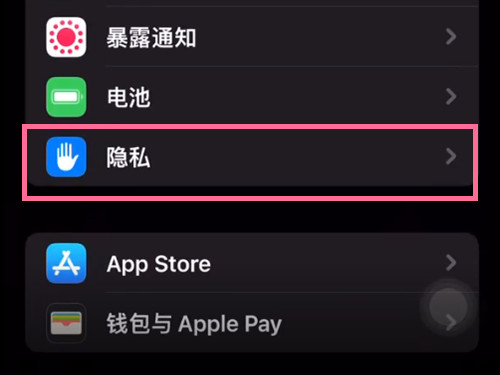
2、然后点击【定位服务】(如图所示)。

3、进入定位服务页面,开启【定位服务】即可(如图所示)。
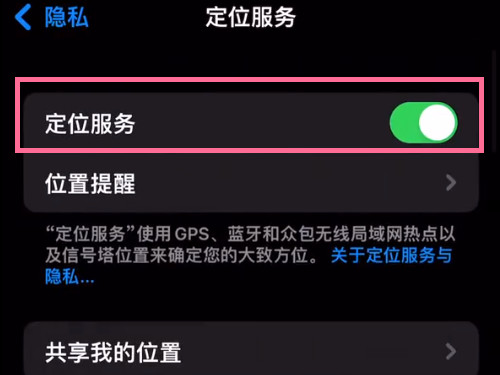
本文以13promax为例适用于ios15系统
以上就是给大家分享的苹果13promax怎么开启定位的全部内容,更多精彩内容尽在本站!