在抖店,商家和达人是互利互惠的关系,达人可以依据自身的流量和热度为商家带货,然后收取商家的佣金。那么抖店怎么设置达人带货专属佣金呢?快和小编一起来了解一下吧。
抖店怎么设置达人带货专属佣金
1、首先我们点击左侧边栏的“推广管理”进入“普通计划”
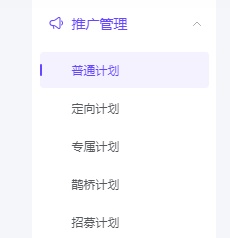
2、在其中可以搜索并添加需要推广的商品。

3、在左下角可以设置佣金率,设置完成后点击右侧的“确定”即可完成设置。
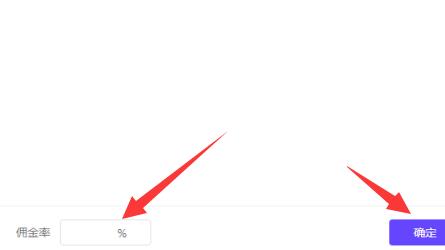
4、此外,我们进入“营销工具”下的“达人专属价”

5、在其中可以设置自己的基础商品规则。

6、创建完成后,就可以针对部分的带货达人设置不同的佣金价格。

以上就是小编今日为大家带来的所有内容了,想要了解更多热门手机教程资讯,请多多关注汇感网。