苹果手机怎么开启投屏?很多小伙伴不知道如何操作,下面小编为你们精心整理了图文解析,快来看看吧。
苹果手机怎么开启投屏 苹果手机投屏设置教程

1、打开手机,从右上角下滑打开控制中心。

2、在控制中心找到“屏幕镜像”选项并点击。

3、在这里选择你想要的投屏的电视。
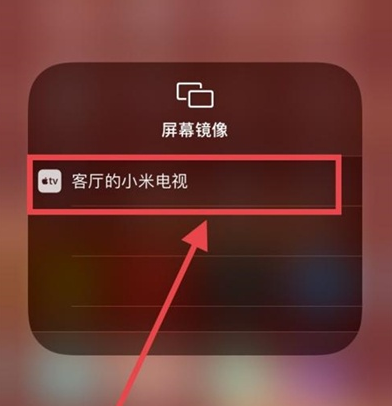
4、最后点击电视即可投屏成功。
以上就是苹果手机投屏设置教程,更多精彩教程尽在本站!
| 苹果手机教程 | |
| 忘记密码怎么办 | 微信分身方法 |
| 发烫严重怎么办 | 恢复删除应用 |